



A 2-day immersion into the future of sustainable construction
Designing spaces that are accessible to everyone is a crucial aspect of architecture, interior design, and construction. Whether a public building or a private residence, accessibility is essential to ensure everyone can use and enjoy the space. As architects, interior designers, and construction companies, it is our responsibility to design with accessibility in mind and to consider the needs of people with disabilities when creating spaces.
This article will provide a comprehensive guide on incorporating accessible design into your projects. We will start by discussing the importance of understanding the needs of people with disabilities, including those with mobility impairments, visual impairments, hearing impairments, and cognitive disabilities. By understanding their needs, we can design spaces that cater to their requirements and create a more inclusive environment.
We will then discuss how to implement universal design principles in your projects. Universal design is the practice of creating spaces that are accessible to everyone, regardless of their abilities. By incorporating universal design principles, you can create spaces that are functional, aesthetically pleasing, and accessible to everyone.
Throughout this article, we will provide practical tips and examples on how to design for accessibility, including how to use contrast and texture to help visually impaired people navigate the space and how to design with simplicity and ease of use in mind. We will also discuss the importance of using assistive devices such as hearing loops and closed captioning to cater to people with hearing impairments.
Accessible Design: Understanding Accessibility
Before you can design for accessibility, it is essential to understand the needs of people with disabilities. This includes physical disabilities such as mobility impairments, visual impairments, and hearing impairments, as well as cognitive disabilities such as autism and learning disabilities.
Accessible Design Necessity #1: Mobility Impairments
Mobility impairments can significantly impact a person’s ability to navigate a space. People with mobility impairments, such as those who use wheelchairs, walkers, or other assistive devices, require spaces that are designed with accessibility in mind.
One of the most important considerations for designing spaces for people with mobility impairments is wheelchair accessibility. This includes ensuring that doorways are wide enough for wheelchairs to pass through and that there are ramps and accessible routes throughout the space. Wheelchair users require space to maneuver and turn around, so designers must consider the width of corridors and pathways.
In addition to providing accessible routes, it is also essential to consider the height of counters, tables, and other surfaces in the space. These surfaces must be at a suitable height for someone sitting in a wheelchair to use comfortably. This can be achieved through the use of adjustable surfaces or by designing surfaces that are at a height that is suitable for wheelchair users.
Designers should also consider the location of light switches and other controls to ensure people in wheelchairs can access them. This can include placing light switches and other controls at a lower height or making them accessible from a seated position.
Overall, designing for people with mobility impairments requires thoughtful consideration of their needs. By providing accessible routes, designing surfaces at suitable heights, and considering the location of controls, designers can create spaces that are genuinely accessible and inclusive to everyone.
Accessible Design Necessity #2: Visual Impairments
Designing spaces for people with visual impairments requires carefully considering their needs. People with visual impairments may have low vision or be completely blind and require spaces designed with contrast and texture to aid navigation.
To cater to visually impaired people, designers should use high-contrast color schemes for doorways and walls to make it easier for them to navigate. This can include using contrasting colors for doorframes and walls or using textured materials to create contrast. It is also essential to consider the placement of objects in the space to ensure that they are easily visible and distinguishable from their surroundings.
Lighting is essential in designing for visual impairments. Designers should use a mix of natural and artificial light to ensure that the space is well-lit and that no areas are too dim or too bright. It is also essential to consider the placement of lighting fixtures to ensure that they do not cause glare or shadows that may make it difficult for visually impaired people to navigate.
In addition to using contrast and texture, designers should incorporate tactile cues such as braille signage to aid in navigation. Braille signage should be placed in easily accessible locations, providing crucial information such as room numbers and directions.
Finally, it is crucial to ensure that the location of switches and other controls is easily recognizable. Designers should consider using tactile markers or audio cues to help visually impaired people locate switches and controls. This can include placing raised dots on switches or using audio feedback to indicate when a control has been activated.
Overall, designing for people with visual impairments requires careful consideration of their specific needs. By using high-contrast color schemes, incorporating tactile cues such as braille signage, and ensuring that the location of switches and other controls is easily recognizable, designers can create spaces that are truly accessible and inclusive to everyone.
Accessible Design Necessity #3: Hearing Impairments
Designing spaces for people with hearing impairments requires carefully considering their needs. People with hearing impairments may be completely deaf or have limited hearing and require spaces designed with visual cues to aid communication.
One important aspect of designing for hearing impairments is the use of visual cues such as flashing lights or visual alarms. These cues indicate essential information or events, such as fire alarms or emergency announcements. Designers should consider the placement of visual cues to ensure they are easily visible from all areas of the space.
Another critical aspect of designing for hearing impairments is using assistive devices such as hearing loops and closed captioning. Hearing loops are systems that use electromagnetic energy to transmit sound directly to hearing aids or cochlear implants, allowing people with hearing impairments to hear more clearly. Closed captioning is a system that displays text on a screen to provide a transcript of spoken words or other audio information.
Designers should also consider the placement of assistive devices to ensure they are easily accessible to people with hearing impairments. This can include placing hearing loops where people are likely to gather or providing closed captioning for videos and other audio content.
Overall, designing for people with hearing impairments requires thoughtful consideration of their needs. By incorporating visual cues and assistive devices such as hearing loops and closed captioning, designers can create spaces that are genuinely accessible and inclusive to everyone.
Accessible Design Necessity #4: Cognitive Disabilities
Designing spaces for people with cognitive disabilities requires carefully considering their needs. People with cognitive disabilities may have difficulty processing information or communicating and require spaces designed with clarity and simplicity.
One important aspect of designing for cognitive disabilities is clear signage and simple layouts. Signage should be easy to read and understand, with simple language and clear graphics. Layouts should be intuitive, with clearly defined areas and clear travel paths.
Another important aspect of designing for cognitive disabilities is the use of visual aids such as picture schedules and social stories. Picture schedules can visually represent a sequence of events, helping people with cognitive disabilities to understand and follow along. Social stories help people with cognitive disabilities understand social situations and expectations.
Designers should also consider the placement of visual aids to ensure they are easily accessible to people with cognitive disabilities. This can include placing picture schedules in visible areas and providing social stories in various formats, such as books or digital media.
Overall, designing for people with cognitive disabilities requires thoughtful consideration of their needs. By incorporating clear signage, simple layouts, and visual aids such as picture schedules and social stories, designers can create spaces that are genuinely accessible and inclusive to everyone.




A 2-day immersion into the future of sustainable construction
Implementing Universal Design Principles
Universal design is the practice of designing spaces that are accessible to everyone, regardless of their abilities. You can create functional and beautiful spaces by incorporating universal design principles into your projects.
Accessible Design Principle #1: Flexibility
Flexibility is a key component of universal design, and it plays an important role in creating spaces that are accessible to everyone, regardless of their abilities. Flexibility means designing spaces that people with different needs and abilities can use in various ways.
One example of designing for flexibility is in the design of a kitchen. Someone in a wheelchair and standing can use a kitchen with adjustable countertops and cabinets. People with different abilities can use the kitchen comfortably and conveniently by providing adjustable countertops and cabinets.
Another example of designing for flexibility is in the design of furniture. Furniture that can be adjusted in height or that can be easily moved can be used by people with different abilities. For example, a table that can be raised or lowered can be used by someone in a wheelchair and standing.
Designers should also consider the space’s furniture placement and other elements to ensure they are easily accessible to everyone. This can include designing pathways that are wide enough for people with mobility impairments or placing furniture in a way that does not obstruct the path of travel.
Overall, designing for flexibility requires thoughtful consideration of the needs of people with different abilities. By providing adjustable elements and considering the placement of furniture and other elements in the space, designers can create spaces that are genuinely accessible and inclusive to everyone.
Accessible Design Principle #2: Simple and Intuitive Use
Creating spaces that are simple and intuitive to use is an essential aspect of designing for accessibility. People of all abilities should be able to navigate and use a space easily without requiring extensive instruction or assistance.
To design for simplicity and ease of use, it is essential to use clear signage, simple controls, and intuitive layouts. Signage should be easy to read and understand, with clear language and graphics that convey essential information. Controls should be simple and easy to operate, with minimal buttons and clearly labeled switches.
In addition to clear signage and simple controls, designers should consider the space layout to ensure that it is intuitive and easy to navigate. This can include using open floor plans that provide clear sightlines and easy access to different areas of the space. It can also include designing pathways wide enough for people with mobility impairments and providing clear directionality.
Overall, designing for simplicity and ease of use requires careful consideration of the needs of people with different abilities. By using clear signage, simple controls, and intuitive layouts, designers can create spaces that are accessible and easy to use for everyone.
Accessible Design Principle #3: Perceptible Information
Designing spaces incorporating perceptible information is crucial for creating an inclusive environment accessible to people of all abilities. Perceptible information involves visual, auditory, and tactile cues to convey important information.
Visual cues can include high-contrast colors, making it easier for people with visual impairments to distinguish between different elements of the space. Visual cues can also include clear and concise signage, which helps people with cognitive impairments understand essential information.
Auditory cues can include audible alarms or announcements, which provide essential information to people with hearing impairments. Auditory cues can also provide information to people without requiring them to read or interpret visual information.
Tactile cues like braille signage can provide important information to people with visual impairments or blindness. Braille signage is essential in spaces such as public buildings, where people need to be able to navigate and find important information independently.
Overall, designing spaces that incorporate perceptible information requires thoughtful consideration of the needs of people with different abilities. By using contrasting colors, audible alarms, and tactile cues such as braille signage, designers can create spaces that are genuinely accessible and inclusive to everyone.
Accessible Design Principle #4: Tolerance for Error
Designing spaces with a tolerance for error is essential to creating accessible and inclusive environments. Tolerance for error means people should be able to use the space even if they make mistakes or do not follow the intended path.
To achieve tolerance for error, designers should use clear wayfinding and simple layouts. This means designing spaces that are easy to navigate and provide clear directionality, so people can easily find their way even if they make mistakes or take a different path.
Clear wayfinding can include clear and concise signage, with directional arrows and other visual cues that provide clear directionality. It can also include landmarks or other distinctive features that help people orient themselves within the space.
Simple layouts are also crucial for creating a tolerant environment. Spaces should be designed with clear and intuitive travel paths, with minimal obstacles or obstructions that can create confusion or difficulty. This can include designing pathways wide enough for people with mobility impairments and providing clear directionality.
Overall, designing spaces with a tolerance for error requires thoughtful consideration of the needs of people with different abilities. By using clear wayfinding and simple layouts, designers can create spaces that are accessible and easy to use for everyone, regardless of their level of ability.
Accessible Design Principle #5: Low Physical Effort
Designing spaces with low physical effort in mind is essential for creating environments that are accessible and inclusive to people of all abilities. Spaces should be designed so that people can use them without undue physical strain or difficulty.
To achieve low physical effort, designers should consider using automatic doors, adjustable surfaces, and other assistive devices. Automatic doors, for example, make it easier for people with mobility impairments to enter and exit a space without exerting physical effort. Similarly, adjustable surfaces can accommodate people of different heights or abilities, making it easier for them to use the space comfortably.
In addition to these specific features, designers should also consider the overall layout of the space to ensure that it is easy to navigate and use. This can include designing pathways wide enough for people with mobility impairments and providing clear directionality. It can also include considering the space’s furniture placement and other elements to ensure they are easily accessible to everyone.
Overall, designing spaces with low physical effort requires careful consideration of the needs of people with different abilities. By incorporating features such as automatic doors, adjustable surfaces, and clear pathways, designers can create spaces that are genuinely accessible and inclusive to everyone.
Accessible Design Principle #6: Size and Space for Approach and Use
Designing spaces with adequate size and space for approach and use is crucial for creating an inclusive environment accessible to people of all abilities. This means designing spaces that provide sufficient space for people with disabilities to move around and access different areas of the space.
Wide doorways are an essential feature of accessible spaces, as they provide sufficient space for people using wheelchairs or other mobility devices to enter and exit the space easily. Clear floor space is also essential, providing sufficient space for people to maneuver and turn around, particularly for those using mobility devices.
Accessible routes throughout the space are also essential for creating an inclusive environment. This means designing pathways wide enough for people using mobility devices and providing clear directionality. It can also include tactile paving or other tactile cues to help people with visual impairments navigate the space independently.
In addition to these specific features, designers should consider the placement of furniture and other elements in the space to ensure they are easily accessible to everyone. This can include designing adjustable or easily movable furniture so that people can customize the space to meet their needs.
Overall, designing spaces with adequate size and space for approach and use requires thoughtful consideration of the needs of people with different abilities. By incorporating wide doorways, clear floor space, and accessible routes throughout the space, designers can create spaces that are truly accessible and inclusive to everyone.
Accessible Design: A Conclusion
In conclusion, designing spaces with accessibility is crucial for creating functional and beautiful environments for everyone. By understanding the needs of people with disabilities and implementing universal design principles, you can create spaces that are accessible and aesthetically pleasing.
Incorporating flexibility, simplicity, and low physical effort into your design can make spaces easier for people of all abilities. This includes using automatic doors, adjustable surfaces, and clear pathways, as well as designing furniture and other elements that are easily accessible to everyone.
Creating spaces with tolerance for error and adequate space for approach and use is also important for ensuring people can navigate and use the space easily. This includes designing wide doorways, clear floor space, and accessible routes.
By implementing these design principles, you can create spaces that are truly inclusive and welcoming to everyone, regardless of their level of ability. As architects, interior designers, and construction companies, it is our responsibility to create environments that are accessible and functional for everyone.
Incorporating accessible design into your projects not only benefits people with disabilities but also enhances the overall functionality and usability of the space. By designing with accessibility in mind, you can create spaces that are not only beautiful but also genuinely inclusive and welcoming to everyone.
FAQs
What is the difference between accessible design and universal design?
Accessible design is focused on creating spaces that are accessible to people with disabilities. In contrast, the universal design is focused on creating spaces that are accessible to everyone, regardless of their abilities.
What are some examples of assistive devices?
Assistive devices include wheelchairs, walkers, hearing aids, and visual aids such as magnifiers and screen readers.
How can I incorporate accessible design into my existing building?
You can retrofit your existing building by adding features such as ramps, automatic doors, and accessible restrooms.
What are some common mistakes to avoid when designing for accessibility?
Some common mistakes include designing spaces that are too cluttered, using fonts that are too small or difficult to read, and not providing adequate lighting.
How can I stay up-to-date on accessibility guidelines and regulations?
You can stay up-to-date by consulting with accessibility experts, attending training and workshops, and reviewing the latest guidelines and regulations from government agencies and professional organizations.
References
- The Center for Universal Design. (n.d.). Principles of universal design. https://projects.ncsu.edu/ncsu/design/cud/pubs_p/docs/poster_eng.pdf
- The Accessible Icon Project. (n.d.). About the accessible icon project. http://accessibleicon.org/about/
- U.S. Department of Justice. (2010). ADA standards for accessible design. https://www.ada.gov/regs2010/2010ADAStandards/2010ADAStandards_prt.pdf




A 2-day immersion into the future of sustainable construction
If you need our services in the Portuguese language, click here.